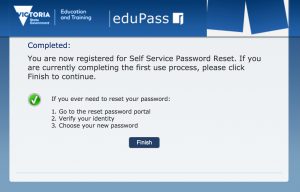Your School Email address and logon
It is important to check your school email EVERYDAY! This is how teachers and the school will communicate with you. If you already have an email address, that’s ok. But all official school communication should come through your official email address. In the same way that teachers communicate with you through their school supplied email address, you should communicate with teachers using your school address.
Your username and logon for email is contained in your I.T Welcome Letter. This is called your eduPass logon. Your eduPass logon is how you will logon to your school mail, Google Apps and Microsoft Office 365. Every single teacher and student in Victoria has one of these.
- Logon to your student mail and change your password.
-
Follow these step by step instructions.
Two things you need to use
1. Your full email address an example is – evanu@schools.vic.gov.au
2. Your username an example – evanuThe first step is to click on the ‘star icon’ in Compass, then click on ‘student mail’. You will then be taken to the page below.
Here you need to enter your OWN email address. The you will be taken to the following page to log
in.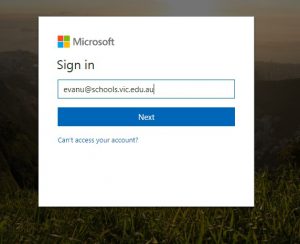
On this page you will need to enter only your eduPass username and your password. These are
on your welcome letter. In the example below the students user name is evanu.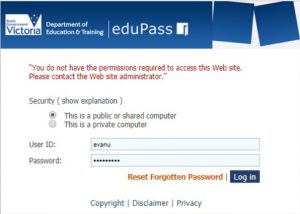
Once you have entered your username and password, you will see your email inbox! From here you
can email staff and even look people up.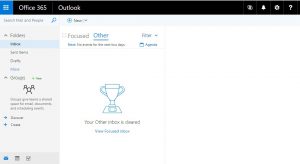
- Changing your email password and setting up your secret questions
-
First go to the following web address:
http://www.education.vic.gov.au/about/working/edupass/Pages/Students.aspx?Redirect=1
You can also find this link under the star icon on Compass titled ‘Email Account Preferences’You will need to login using your username (check your welcome sheet).
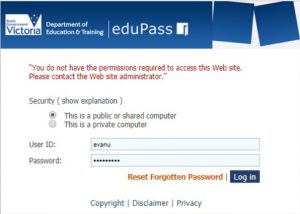
You will see this screen. Click Continue.
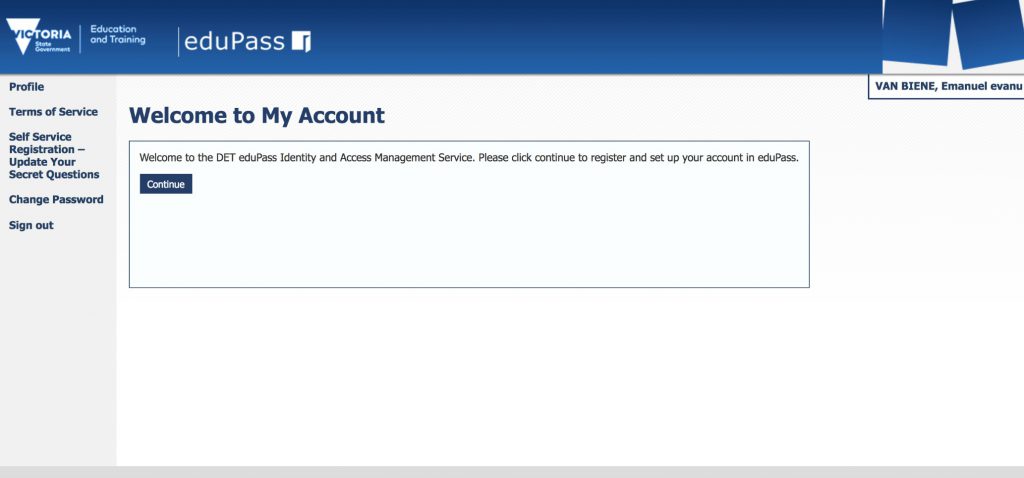
Click Accept.
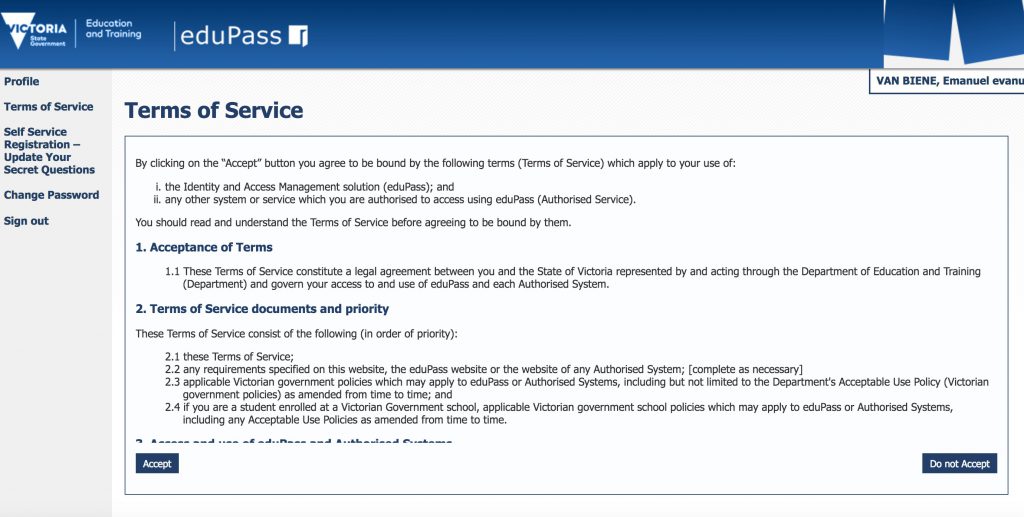
Click on ‘Change my password’.
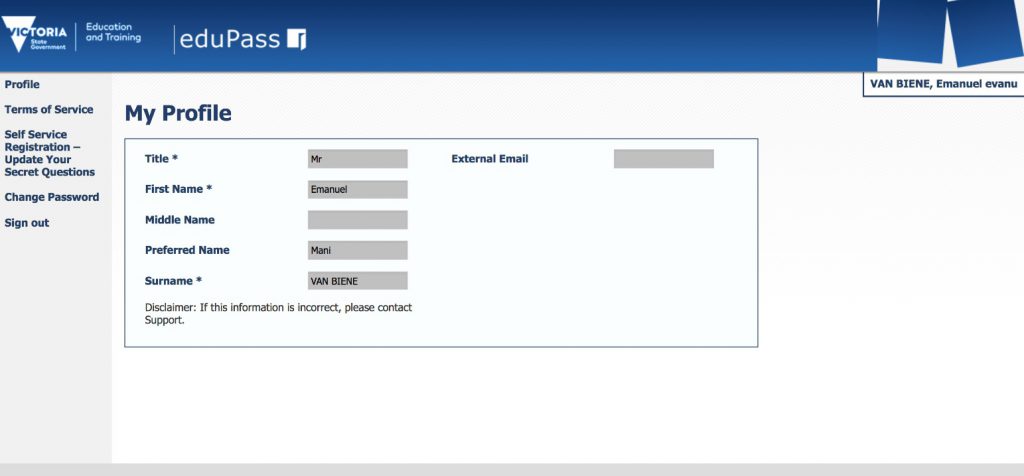
Enter your old and then your new password, accept the Terms of Service and then click the ‘Change Password’ Button.
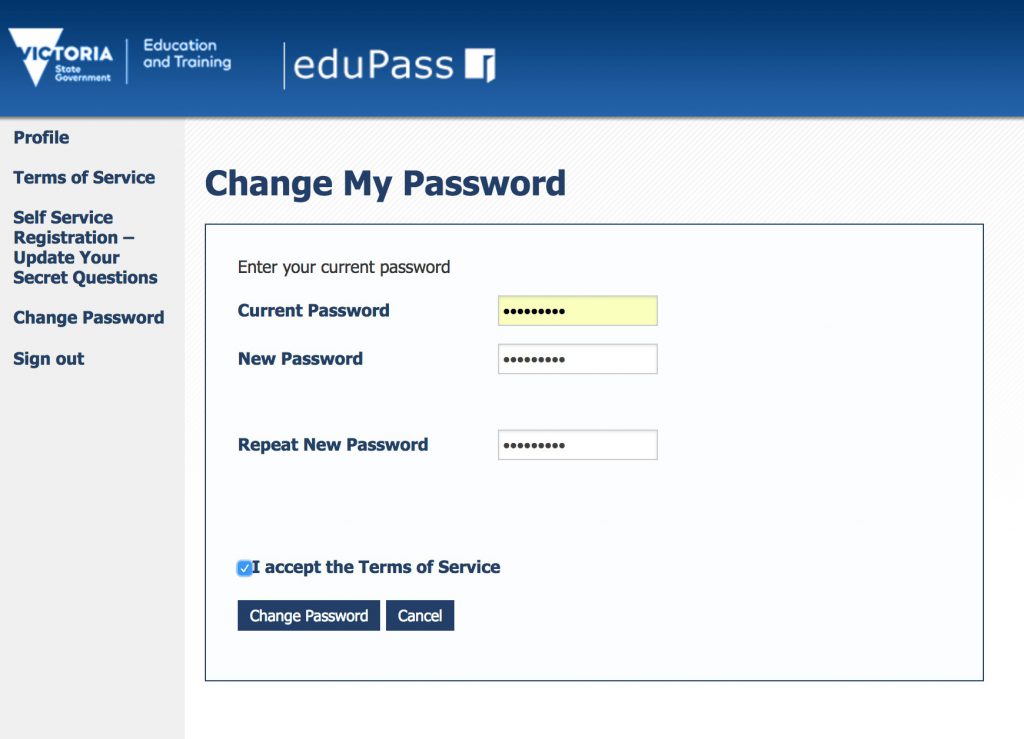
- Register for Self Service Password Reset
-
This means you can change your password anytime you like.
First go to the following web address:
http://www.education.vic.gov.au/about/working/edupass/Pages/Students.aspx?Redirect=1
You can also find this link under the star icon on Compass titled ‘Email Account Preferences’Click on ‘Manage my Secret Questions and Answers’.
Click Next.
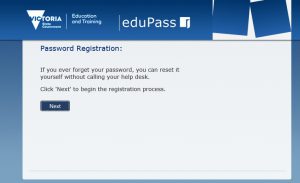
Click Register.
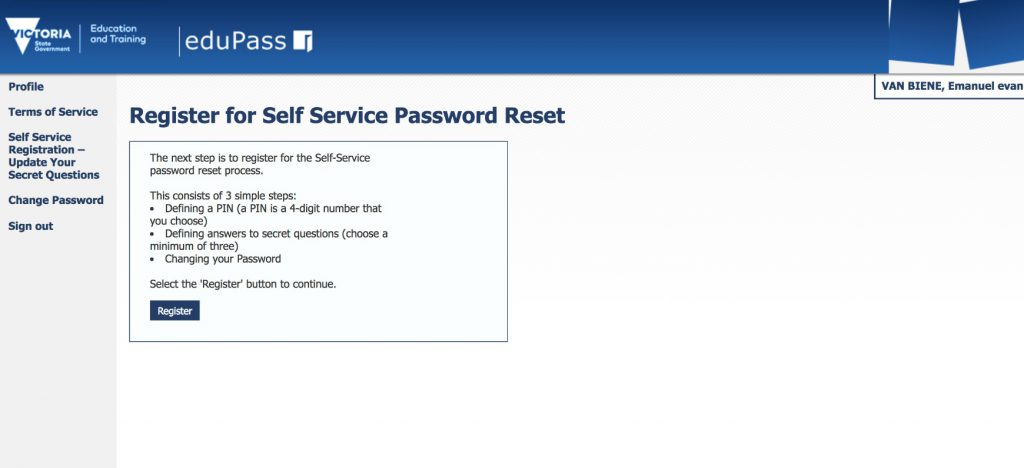
Enter your password and click ‘Next’.
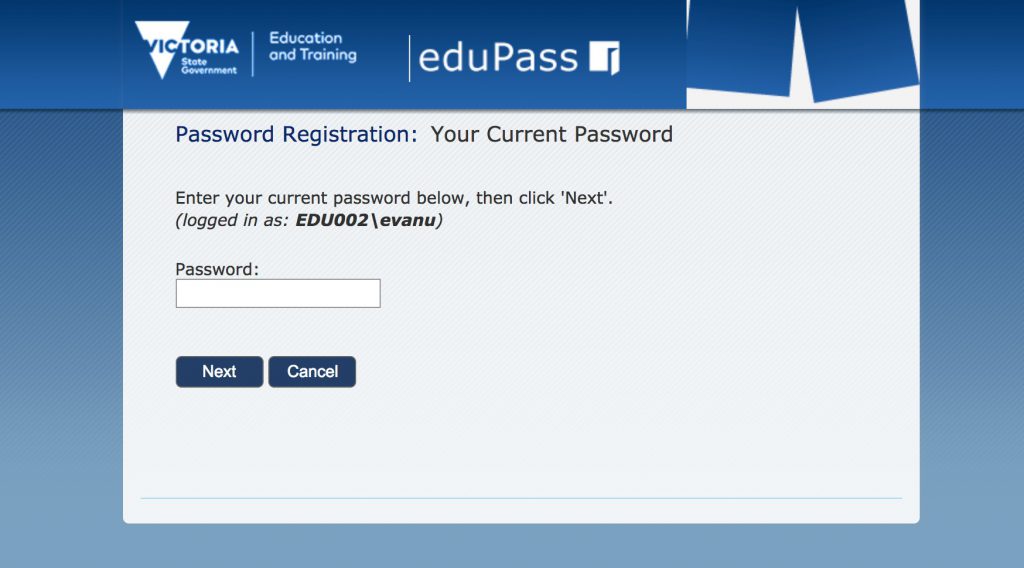
Choose a 4 digit pin (something you will remember! You must record all of these answers
somewhere safe).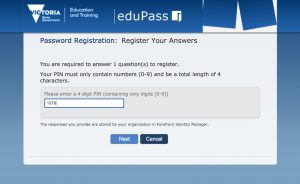
Answer 3 of the ‘secret’ questions below. Make sure they are answers you know and can answer
again even if you haven’t written them down.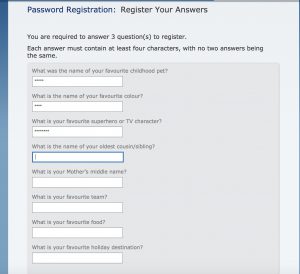
Click ‘Finish’ You can now reset your password anytime that you like!